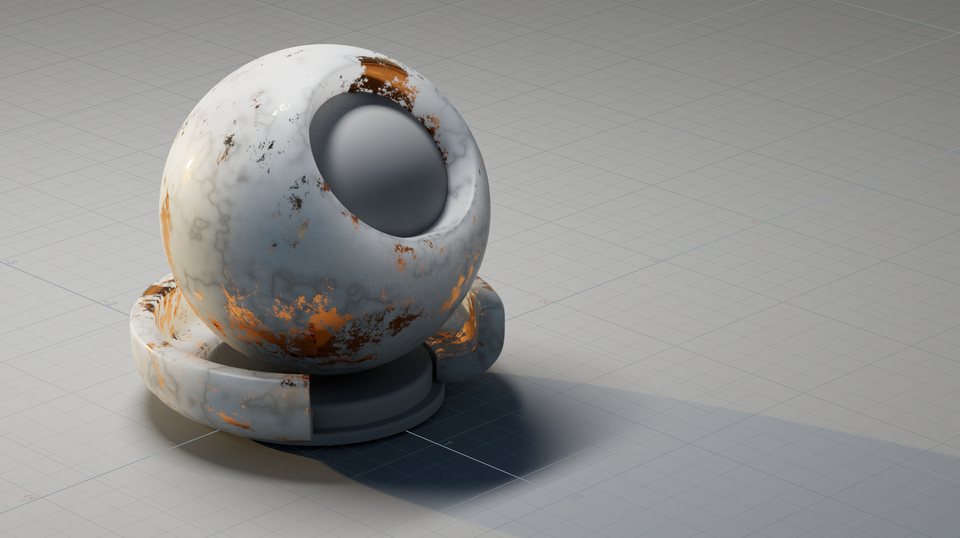Difference between revisions of "Live 2022.09.04"
From kunz
Views
Actions
Namespaces
Variants
Tools
| Line 13: | Line 13: | ||
https://www.sidefx.com/docs/houdini/nodes/vop/mtlxstandard_surface.html | https://www.sidefx.com/docs/houdini/nodes/vop/mtlxstandard_surface.html | ||
== Video On Demand == | == Video On Demand == | ||
| Line 39: | Line 32: | ||
* 1:11:00 usdz files | * 1:11:00 usdz files | ||
* 1:14:00 Wrapping up, stream topics overview | * 1:14:00 Wrapping up, stream topics overview | ||
Revision as of 09:35, 21 October 2022
Solaris Karma MaterialX Surface Shader Blending
Scene File
Summary
https://autodesk.github.io/standard-surface/
https://www.sidefx.com/docs/houdini/nodes/vop/mtlxstandard_surface.html
Video On Demand
- 02:35 Importing the MaterialX Shaderball
- 03:59 MaterialX online viewer https://academysoftwarefoundation.github.io/MaterialX/
- 05:51 Importing the shaderball into Solaris
- 06:38 Viewing the Solaris scene graph tree
- 10:10 Using materials from https://ambientcg.com/
- 23:05 Autodesk Standard Surface Documentation
- 25:45 Duplicating geometry
- 28:00 Editing a material MaterialX graph
- 35:10 Importing the marble material
- 39:17 Edit material properties LOP
- 43:30 Editing the marble shading network
- 53:00 Mixing surface nodes
- 58:00 Using spatial noise to mix surfaces
- 1:11:00 usdz files
- 1:14:00 Wrapping up, stream topics overview