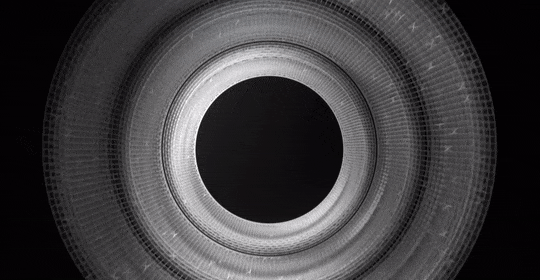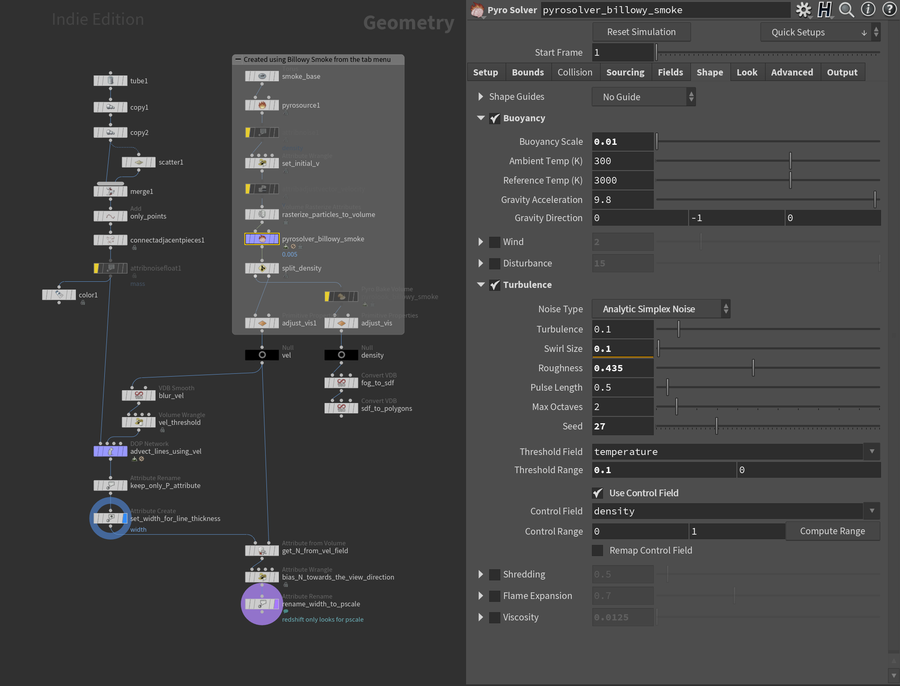Live 2022.08.21
From kunz
Views
Actions
Namespaces
Variants
Tools
Advecting Lines via Pyro
Scene File
Get the Houdini scene here: data_disk_sim_007.hiplc
Summary
Simple setup where a particle simulation is driven by pyro velocity field. The geometry in the particle simulation is continuously resampled using a sop solver to maintain evenly spaced line segments and prevent some spiking artifacts.
I use some simple VEX code to only allow velocities in the vel field in areas above a certain threshold. This helps keep some parts of the line structure rigid and intact while other areas above the threshold are free to move.
v@vel *= length(@vel)>.005;
After the simulation, the curves get their normal by sampling the velocity field from the pyro sim. This gives you a consistent (non-flickering) orientation of the curves when you render them.
Video On Demand
- 00:00 Scene Setup
- 03:30 Particle Sim Setup
- 11:50 Pyro Smoke Sim Setup
- 21:00 Bringing Vel Field into Particle Sim
- 40:00 Tweaking Simulation Parameters
- 1:52:00 Redshift Lighting Setup
- 2:15:00 Redshift PostFX
- 2:17:51 Rendering a Quick Preview Animation
- 2:29:00 Wrapping Up