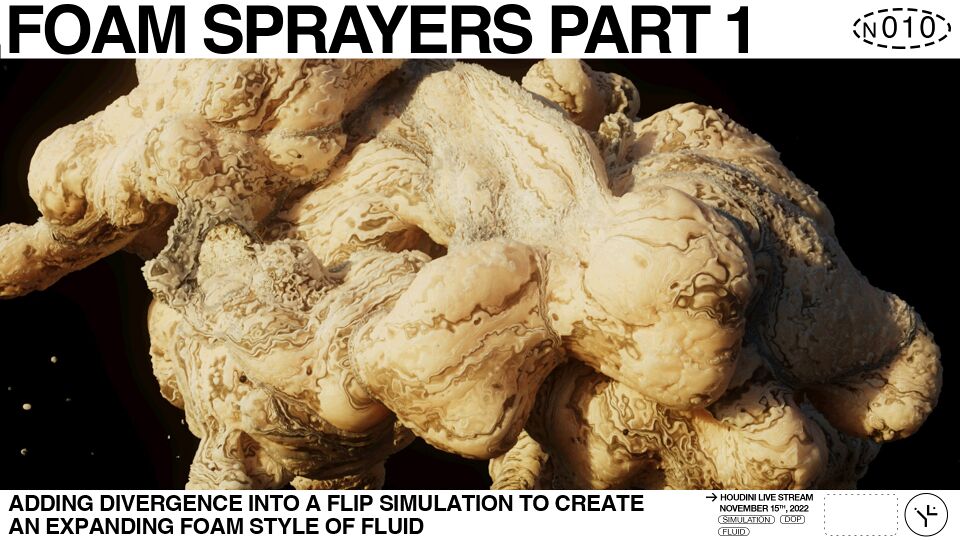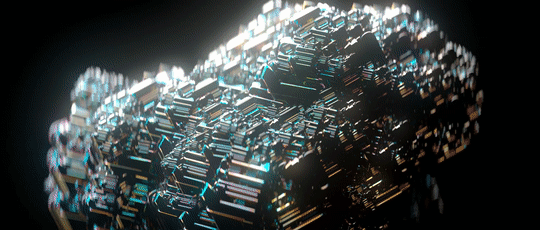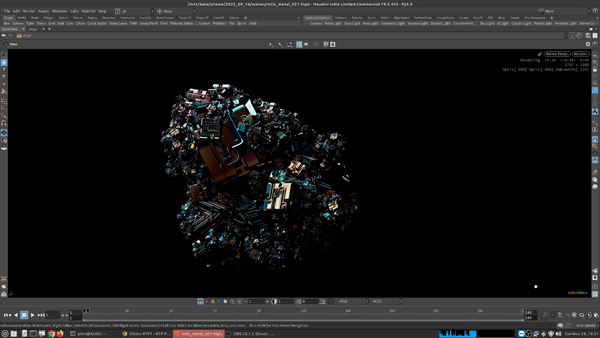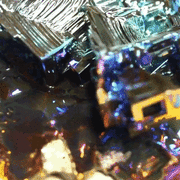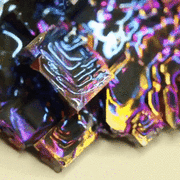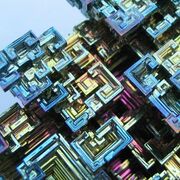Difference between revisions of "Live 2022.11.15"
Views
Actions
Namespaces
Variants
Tools
| Line 52: | Line 52: | ||
<embedvideo service="youtube" dimensions="960x540" urlargs="modestbranding=1&showinfo=0">https://youtu.be/Zd1PIjUXyhU</embedvideo> | <embedvideo service="youtube" dimensions="960x540" urlargs="modestbranding=1&showinfo=0">https://youtu.be/Zd1PIjUXyhU</embedvideo> | ||
* 0:00 | * 00:00 Introduction | ||
* | * 00:50 Flipbook iterations | ||
* 06:10 Scene walkthrough | |||
* 06:30 Vellum wire simulation setup | |||
* 09:50 Setting up the FLIP emission source | |||
* 12:33 Initial velocity for FLIP emission | |||
* 14:10 Procedural noise from rest coordinates | |||
* 15:28 FLIP simulation overview | |||
* 15:50 VEX wrangle to control divergence | |||
* 18:50 Surface tension settings | |||
* 20:35 Post simulation workflow | |||
* 23:10 Visualize shader noise from rest attribute | |||
* 39:10 Visualize age particle attribute | |||
* 44:18 Visualizing divergence in FLIP simulation | |||
* 51:00 Wrapping up and overview | |||
 | |||
00:50 Flipbook iterations | |||
06:10 Scene walkthrough | |||
06:30 Vellum wire simulation setup | |||
09:50 Setting up the FLIP emission source | |||
12:33 Initial velocity for FLIP emission | |||
14:10 Procedural noise from rest coordinates | |||
15:28 FLIP simulation overview | |||
15:50 VEX wrangle to control divergence | |||
18:50 Surface tension settings | |||
20:35 Post simulation workflow | |||
23:10 Visualize shader noise from rest attribute | |||
39:10 Visualize age particle attribute | |||
44:18 Visualizing divergence in FLIP simulation | |||
51:00 Wrapping up and overview | |||
= Scene File = | = Scene File = | ||
[[:File:2022_09_16_mtlx_bismuth_metals.hiplc | 2022_09_16_mtlx_bismuth_metals.hiplc]] | [[:File:2022_09_16_mtlx_bismuth_metals.hiplc | 2022_09_16_mtlx_bismuth_metals.hiplc]] | ||
Revision as of 14:14, 27 January 2023
Foam Sprayers
Introduction
Bismuth Crystals are a really interesting area to study. The [1] and iridescent colors are very nice to look at and create an almost alien or p
Stream Summary
The Standard Surface model implemented in Karma and MaterialX has a thin film model for metallic reflections, which can create these rainbow-like iridescence effects.
I wanted to try out the thin film model and initially test it on a shaderball to get a sense of how the settings and parameters work.
After experimenting with the shader, I procedurally model a simple maze-like geometric form using the path finding node in Houdini. This form is then instanced to a point cloud to create the repetitive fractal-like form, similar to Bismuth crystals.
Below is the final render with some animation applied to the geometry as well as the lights ⤵
Karma viewport example tumbling around the scene ⤵
References
I also suggest taking a look at Bruno Militelli's Bismuth photographs
You can also find some 3d models of Bismuth on Sketchfab which can be downloaded and imported into Houdini to test shaders on.
Modeling with Find Shortest Path
The Find Shortest Path node can be used not only for finding the shortest path between two points, but can be used to create complex, interesting path networks.
This file contains the example animation above, and shows a few different ways the node can be used: 2022_09_16_find_shortest_path_examples.hiplc
Video On Demand
- 00:00 Introduction
- 00:50 Flipbook iterations
- 06:10 Scene walkthrough
- 06:30 Vellum wire simulation setup
- 09:50 Setting up the FLIP emission source
- 12:33 Initial velocity for FLIP emission
- 14:10 Procedural noise from rest coordinates
- 15:28 FLIP simulation overview
- 15:50 VEX wrangle to control divergence
- 18:50 Surface tension settings
- 20:35 Post simulation workflow
- 23:10 Visualize shader noise from rest attribute
- 39:10 Visualize age particle attribute
- 44:18 Visualizing divergence in FLIP simulation
- 51:00 Wrapping up and overview