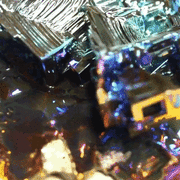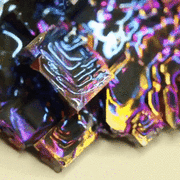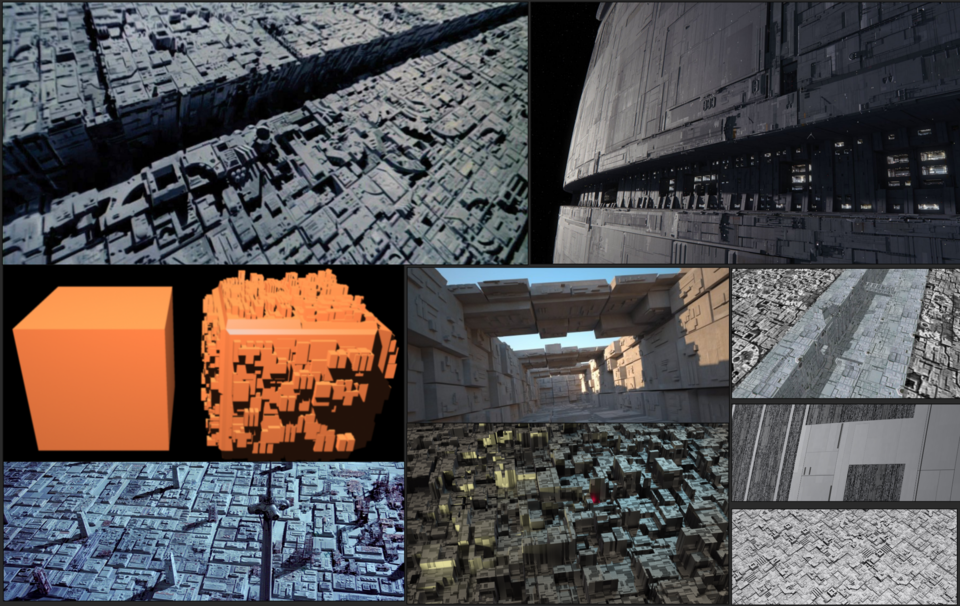Difference between revisions of "Live 2022.09.16"
From kunz
Views
Actions
Namespaces
Variants
Tools
| Line 39: | Line 39: | ||
<embedvideo service="youtube" dimensions="960x540" urlargs="modestbranding=1&showinfo=0">https://youtu.be/a24fOktLkhU</embedvideo> | <embedvideo service="youtube" dimensions="960x540" urlargs="modestbranding=1&showinfo=0">https://youtu.be/a24fOktLkhU</embedvideo> | ||
* 0:00:00 | * 0:00:00 introduction | ||
* 0:00: | * 0:01:00 MaterialX shaderball | ||
* 0: | * 0:04:50 creating MaterialX shader | ||
* 0: | * 0:05:40 adding a dome light | ||
* 0: | * 0:08:40 loading a .mtlx example shader | ||
* 0: | * 0:10:00 graphing the .mtlx shader | ||
* 0: | * 0:12:40 examine the .mtlx file text | ||
* 0: | * 0:21:00 adjusting thin film thickness and for | ||
* 0: | * 0:32:30 using noise to drive thin film | ||
* 0: | * 0:37:00 using facing ratio to drive thin film | ||
* 0: | * 0:40:00 procedural modeling in SOPs | ||
* 0: | * 0:41:00 find shortest path | ||
* 0: | * 0:48:00 sweeping a custom font profile | ||
* 1: | * 0:53:40 applying our shader | ||
* 1: | * 0:58:00 duplicating and instancing | ||
* 1: | * 0:59:00 adding camera and area lights | ||
* 1: | * 1:04:40 extending the instancing workflow | ||
* 1: | * 1:06:50 sphere packing with vdbtospheres SOP | ||
* 1: | * 1:15:00 rendering | ||
* 1: | * 1:20:00 adjusting lights for better highlights | ||
* 1:28:00 adding depth of field | |||
* 1:44:00 adding physical lens shader | |||
* 1:56:00 final render | |||
* 1:59:00 wrapping up | |||
Revision as of 11:46, 30 November 2022
Bismuth hopper crystal [1] patterns in nature
Iridescent Metallics
https://en.wikipedia.org/wiki/Bismuth
https://en.wikipedia.org/wiki/Iridescence
References
Scene File
2022_09_11_greeble_techniques.hiplc
Modeling with Find Shortest Path
The Labs Lot Subdivision node is quite useful to quickly build detail to geometry.
References
For more inspiration on how this type of workflow could be extended, check out Holden Haotian Zhang's Houdini Greeble Tool

Video On Demand
- 0:00:00 introduction
- 0:01:00 MaterialX shaderball
- 0:04:50 creating MaterialX shader
- 0:05:40 adding a dome light
- 0:08:40 loading a .mtlx example shader
- 0:10:00 graphing the .mtlx shader
- 0:12:40 examine the .mtlx file text
- 0:21:00 adjusting thin film thickness and for
- 0:32:30 using noise to drive thin film
- 0:37:00 using facing ratio to drive thin film
- 0:40:00 procedural modeling in SOPs
- 0:41:00 find shortest path
- 0:48:00 sweeping a custom font profile
- 0:53:40 applying our shader
- 0:58:00 duplicating and instancing
- 0:59:00 adding camera and area lights
- 1:04:40 extending the instancing workflow
- 1:06:50 sphere packing with vdbtospheres SOP
- 1:15:00 rendering
- 1:20:00 adjusting lights for better highlights
- 1:28:00 adding depth of field
- 1:44:00 adding physical lens shader
- 1:56:00 final render
- 1:59:00 wrapping up