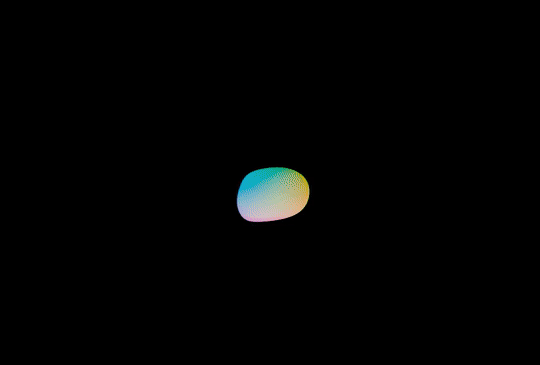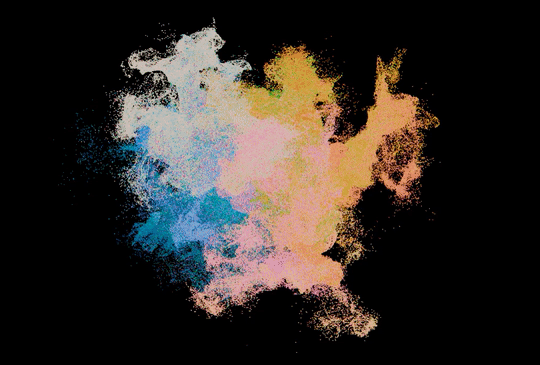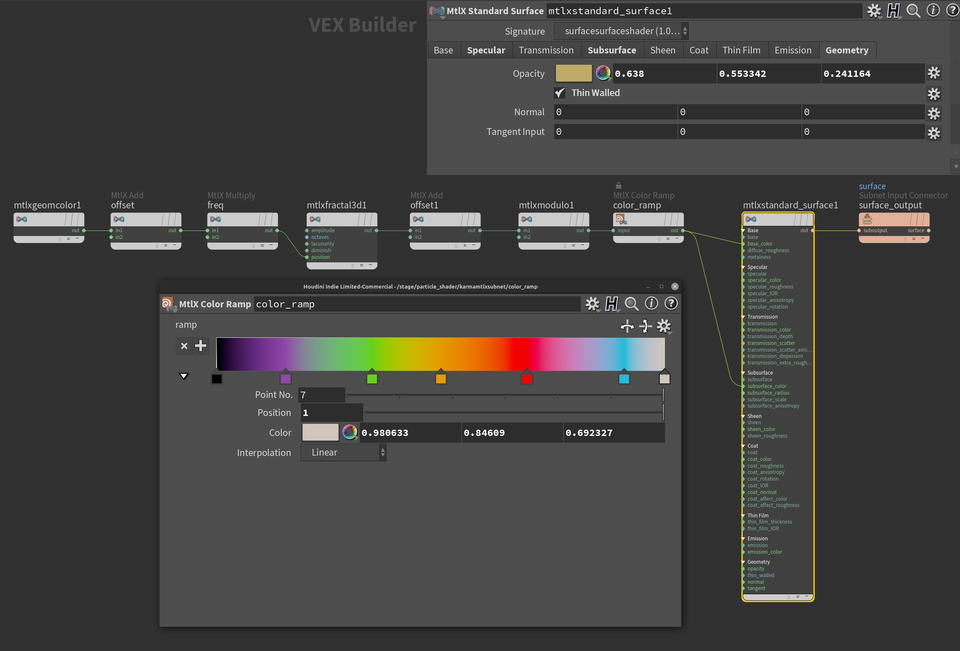Difference between revisions of "Live 2022.09.02"
Views
Actions
Namespaces
Variants
Tools
 |
|||
| (18 intermediate revisions by the same user not shown) | |||
| Line 1: | Line 1: | ||
== | == Rendering Particles with Solaris, Karma and MaterialX == | ||
[[File: | [[File:2022_09_02_karma_particle_basics_023c.jpeg | 960px]] | ||
== Scene File == | == Scene File == | ||
Download | Download [[:File:2022_09_02_karma_particle_basics.hiplc|2022_09_02_karma_particle_basics.hiplc]] | ||
== Summary == | == Summary == | ||
To quickly produce a nice looking particle cloud shape, I move points through a noise function. This can be done iteratively, in a for-loop to create detailed wisps. You can also experiment with settings such as roughness or frequency and see the results quickly. This is a nice alternative to simulating particles which can be more time consuming process involving caching many frames to memory or disk. Below is an animation showing the evolution of the particle form as various noise settings are adjusted. | |||
[[File:2022_09_02_particles_moved_through_noise.gif | 960px]] | |||
[[File:2022_09_02_particles_turntable.gif | 960px]] | |||
== Shader Details == | |||
The final shader uses the standard surface with diffuse, specular, SSS, thin-walled and opacity. | |||
The colors are also controlled in the shader. We start with the color attribute, which is the relative bounding box position of the particles before they're shifted through the noise in this case. This attribute is then fed through a noise function and finally a ramp. This allows for quick adjustments to be made all in the shader manipulating distribution of the final color output. This color output is used to drive the diffuse and SSS components of the surface shader. This gives a nice semi-translucent look to the particles. | |||
[[File:Screenshot_at_2022-10-05_12-32-31.png | 960px]] | |||
== Video On Demand == | == Video On Demand == | ||
<embedvideo service="youtube" dimensions=" | <embedvideo service="youtube" dimensions="960x540" urlargs="modestbranding=1&showinfo=0">https://youtu.be/M2Z0o43-Z5g</embedvideo> | ||
* 0:02:00 Setting things up | |||
* 0:10:05 Building procedural particles using for each feedback loop | |||
* 0:21:30 Bringing particles into the Stage/Solaris context | |||
* 0:28:00 Adding MaterialX shader | |||
* 0:35:12 Looking at PBR SSS on particles | |||
* 0:39:16 Bringing in particle color to the shader | |||
* 0:40:55 Remapping attributes using color ramp | |||
* 0:59:30 Using opacity for a softer shading look | |||
* 1:20:20 Importing Flip fluid particle cache to test with Karma | |||
* 1:35:13 Wrapping up | |||
== Additional Images == | |||
[[File:2022_09_02_karma_particle_basics_018.jpeg | 960px ]] | |||
[[File: | [[File:2022_09_02_karma_particle_basics_016.jpeg | 960px ]] | ||
[[File:2022_09_02_karma_particle_basics_024.jpeg | 960px ]] | [[File:2022_09_02_karma_particle_basics_024.jpeg | 960px ]] | ||
 | <!-- | ||
[[File:2022_09_02_karma_particle_basics_014.jpeg | 960px ]] | [[File:2022_09_02_karma_particle_basics_014.jpeg | 960px ]] | ||
 | --> | ||
 | |||
Latest revision as of 11:40, 5 October 2022
Rendering Particles with Solaris, Karma and MaterialX
Scene File
Summary
To quickly produce a nice looking particle cloud shape, I move points through a noise function. This can be done iteratively, in a for-loop to create detailed wisps. You can also experiment with settings such as roughness or frequency and see the results quickly. This is a nice alternative to simulating particles which can be more time consuming process involving caching many frames to memory or disk. Below is an animation showing the evolution of the particle form as various noise settings are adjusted.
Shader Details
The final shader uses the standard surface with diffuse, specular, SSS, thin-walled and opacity.
The colors are also controlled in the shader. We start with the color attribute, which is the relative bounding box position of the particles before they're shifted through the noise in this case. This attribute is then fed through a noise function and finally a ramp. This allows for quick adjustments to be made all in the shader manipulating distribution of the final color output. This color output is used to drive the diffuse and SSS components of the surface shader. This gives a nice semi-translucent look to the particles.
Video On Demand
- 0:02:00 Setting things up
- 0:10:05 Building procedural particles using for each feedback loop
- 0:21:30 Bringing particles into the Stage/Solaris context
- 0:28:00 Adding MaterialX shader
- 0:35:12 Looking at PBR SSS on particles
- 0:39:16 Bringing in particle color to the shader
- 0:40:55 Remapping attributes using color ramp
- 0:59:30 Using opacity for a softer shading look
- 1:20:20 Importing Flip fluid particle cache to test with Karma
- 1:35:13 Wrapping up