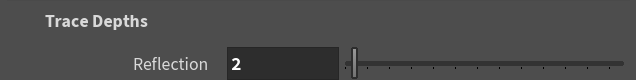Difference between revisions of "Live 2022.08.26"
From kunz
Views
Actions
Namespaces
Variants
Tools
(Created page with "== Samsung s22 Style Particle Rendering == 900px == Scene File == Download the Houdini file: :File:2022_08_23_materialx_USD_008.hi...") Â |
 |
||
| (18 intermediate revisions by the same user not shown) | |||
| Line 1: | Line 1: | ||
== Samsung s22 Style Particle Rendering == | == Samsung s22 Style Particle Rendering == | ||
[[File: | [[File:2022_08_26_flip_splash_particle_spinner_v006_2.jpg | 960px]] | ||
== Scene | == Scene Files == | ||
 | * [[:File:2022_08_26_s22_particles_003.hiplc | s22_particles_003.hiplc]] | ||
* [[:File:2022_08_26_s22_particles_004.hiplc | s22_particles_004.hiplc]] | |||
* [[:File:2022_08_26_s22_particles_005.hiplc | s22_particles_005.hiplc]] | |||
== Summary == | == Summary == | ||
[[File:S22_S22plus_Exclusive_Carousel_AnimatedKV_PC.mp4 | right]] | |||
Starting with a basic FLIP simulation which spins the fluid about the origin and injects turbulence into faster moving areas, we look at techniques to light, shade and render the particles like the recent Samsung s22 campaign. | Starting with a basic FLIP simulation which spins the fluid about the origin and injects turbulence into faster moving areas, we look at techniques to light, shade and render the particles like the recent Samsung s22 campaign.  | ||
 | |||
 | |||
Over the course of the stream a few different compositions, lighting setups and color treatments are explored as well as PostFX color correcting and grading. | |||
== Video On Demand == | == Video On Demand == | ||
<embedvideo service="youtube" dimensions=" | <embedvideo service="youtube" dimensions="960x540" urlargs="modestbranding=1&showinfo=0">https://www.youtube.com/watch?v=KOThDGDx4Iw</embedvideo> | ||
* 00:00 | * 00:00:00 Introduction | ||
* | * 00:01:35 simulation overview | ||
* 09: | * 00:08:40 bringing simulation cache in | ||
* | * 00:09:42 viewport settings for particles | ||
* | * 00:16:05 particle density visualized as color | ||
* | * 00:27:50 setting up cameras | ||
* | * 00:30:13 adding redshift parms for particle rendering | ||
* 00:31:50 preview rendering | |||
* | * 00:33:30 crop particles to camera frustum | ||
* | * 00:43:07 adding rect lights | ||
* | * 00:52:10 making particle shader | ||
* 01:15:25 starting another color and composition | |||
* 01:36:00 starting another color and composition | |||
* 02:04:00 wrapping up | |||
To speed up render times when rendering particles like this, you can reduce the reflection trace depth. | |||
[[File:Screenshot_at_2022-09- | [[File:Screenshot_at_2022-09-14_11-44-19.png | 900px]] | ||
== Links == | == Links == | ||
The Samsung advertising images can be seen here on the product page: [https://www.samsung.com/pt/smartphones/galaxy-s22/ Galaxy s22] | |||
 | |||
 | |||
== Additional Images == | == Additional Images == | ||
<gallery mode="packed"> | <gallery mode="packed"> | ||
File: | File:2022_08_26_flip_splash_particle_spinner_v004.jpg | ||
File: | File:2022_08_26_flip_splash_particle_spinner_v006.jpg | ||
File: | File:2022_08_26_flip_splash_particle_spinner_v003_1.jpg | ||
File: | File:2022_08_26_flip_splash_particle_spinner_v012.jpg | ||
File: | File:2022_08_26_flip_splash_particle_spinner_v009.jpg | ||
 | |||
</gallery> | </gallery> | ||
Latest revision as of 13:51, 14 September 2022
Samsung s22 Style Particle Rendering
Scene Files
Summary
Starting with a basic FLIP simulation which spins the fluid about the origin and injects turbulence into faster moving areas, we look at techniques to light, shade and render the particles like the recent Samsung s22 campaign.
Over the course of the stream a few different compositions, lighting setups and color treatments are explored as well as PostFX color correcting and grading.
Video On Demand
- 00:00:00 Introduction
- 00:01:35 simulation overview
- 00:08:40 bringing simulation cache in
- 00:09:42 viewport settings for particles
- 00:16:05 particle density visualized as color
- 00:27:50 setting up cameras
- 00:30:13 adding redshift parms for particle rendering
- 00:31:50 preview rendering
- 00:33:30 crop particles to camera frustum
- 00:43:07 adding rect lights
- 00:52:10 making particle shader
- 01:15:25 starting another color and composition
- 01:36:00 starting another color and composition
- 02:04:00 wrapping up
To speed up render times when rendering particles like this, you can reduce the reflection trace depth.
Links
The Samsung advertising images can be seen here on the product page: Galaxy s22