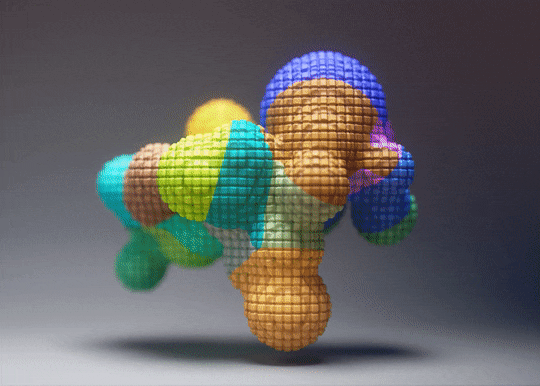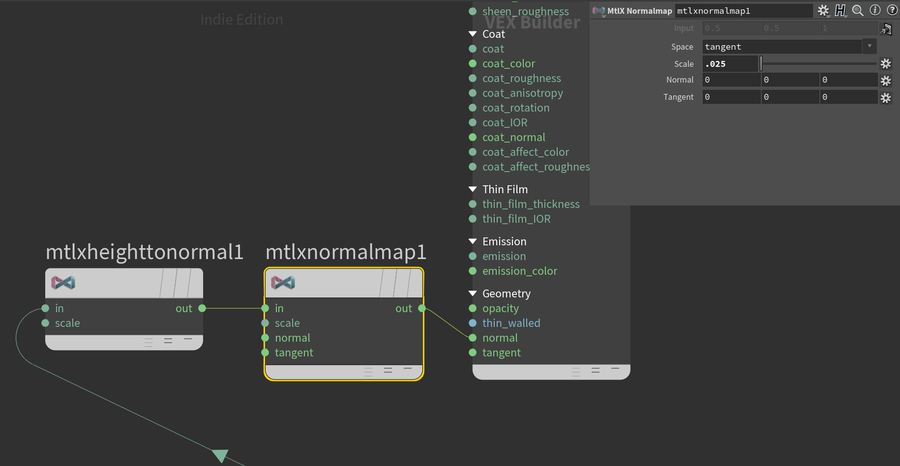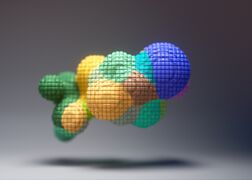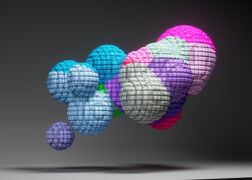Difference between revisions of "Live 2022.08.26"
Views
Actions
Namespaces
Variants
Tools
(Created page with "== Samsung s22 Style Particle Rendering == 900px == Scene File == Download the Houdini file: :File:2022_08_23_materialx_USD_008.hi...") Â |
|||
| Line 8: | Line 8: | ||
== Summary == | == Summary == | ||
Starting with a basic FLIP simulation which spins the fluid about the origin and injects turbulence into faster moving areas, we look at techniques to light, shade and render the particles like the recent Samsung s22 campaign. [[File:S22_S22plus_Exclusive_Carousel_AnimatedKV_PC.mp4 | right | Starting with a basic FLIP simulation which spins the fluid about the origin and injects turbulence into faster moving areas, we look at techniques to light, shade and render the particles like the recent Samsung s22 campaign. [[File:S22_S22plus_Exclusive_Carousel_AnimatedKV_PC.mp4 | right]] | ||
 | |||
 | |||
Over the course of the stream a few different compositions, lighting setups and color treatments are explored as well as PostFX color correcting and grading. | |||
== Video On Demand == | == Video On Demand == | ||
Revision as of 10:08, 14 September 2022
Samsung s22 Style Particle Rendering
Scene File
Download the Houdini file: 2022_08_23_materialx_USD_008.hiplc
Summary
Starting with a basic FLIP simulation which spins the fluid about the origin and injects turbulence into faster moving areas, we look at techniques to light, shade and render the particles like the recent Samsung s22 campaign.
Over the course of the stream a few different compositions, lighting setups and color treatments are explored as well as PostFX color correcting and grading.
Video On Demand
- 00:00 Solaris LOP Stage introduction
- 02:50 LOP node concepts
- 09:10 Making a MaterialX shader
- 14:30 Using geometry attributes in MaterialX
- 15:30 Using other geometry properties to generate patterns
- 24:10 Enabling ACES through the SideFX Labs menu
- 34:40 Modeling a blobby shape
- 45:10 Adjusting lights and materials for the blobby shape
- 1:00:00 Looking at the structure of USD files
- 1:03:00 Adding studio backdrop geometry
- 1:16:00 Adjusting camera composition and render settings
During the live stream, I didn't connect the height to normal node properly which was causing the shading artifacts. To fix this, you can add a normal map node in between the shader connection like so.
Links
You can read more about using MaterialX in Karma and Solaris here.
The MtlX Standard Surface node is based off of the Autodesk Standard Surface
For more details, see the MaterialX specification on the nodes, functionality and capabilities.