Difference between revisions of "VEX Wrangle Snippets"
Views
Actions
Namespaces
Variants
Tools
| Line 27: | Line 27: | ||
== Snap to Grid == | == Snap to Grid == | ||
Snap | Snap ([https://en.wikipedia.org/wiki/Quantization_(signal_processing) quantize]) point positions to a grid for a downres effect | ||
<syntaxhighlight lang='C'> | <syntaxhighlight lang='C'> | ||
float grid_scale = chf('grid_scale'); // try 8 | float grid_scale = chf('grid_scale'); // try 8 | ||
Revision as of 12:19, 28 April 2022
Boxify
Distorts the geometry into a box shape
vector centroid = getbbox_center(0);
vector size = getbbox_size(0);
size = min(size); // Largest component
@P -= centroid;
@P *= (1.0/size);
@P = lerp(@P, @P+clamp(normalize(@P)*1.75,vector(-1),vector(1)) * (1.0-length(max(abs(@P)))), chf('blend'));
@P *= size;
@P += centroid;
Spherify
Distorts the geometry into a sphere shape
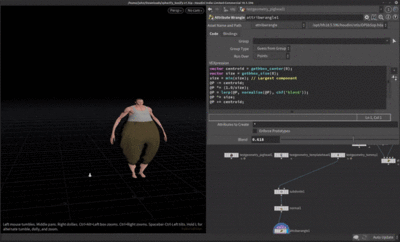
vector centroid = getbbox_center(0);
vector size = getbbox_size(0);
size = min(size); // Largest component
@P -= centroid;
@P *= (1.0/size);
@P = lerp(@P, normalize(@P), chf('blend'));
@P *= size;
@P += centroid;
Snap to Grid
Snap (quantize) point positions to a grid for a downres effect
float grid_scale = chf('grid_scale'); // try 8
@P = rint(@P*grid_scale)/grid_scale;
Swizzle Coordinate System
Switch between Y up and Z up coordinates using swizzle
@P = @P.xzy * set(-1,1,1);
Twist
Twirl the geometry around the Y axis
float angle = chf('angle');
vector origin = set(0,0,0);
vector d = v@P*set(1,0,1) - origin;
float r = length(d);
r = pow(r, chf('pow'));
float beta = atan(d.x, d.z) + radians(angle) * r;
v@P = origin + r * set(sin(beta), 0, cos(beta)) + set(0,@P.y,0);
alt
float angle = @P.y*900; vector origin = set(0,0,0); vector d = v@P*set(1,0,1) - origin; float r = length(d); float beta = atan(d.x, d.z) + radians(angle); v@P = origin + r * set(sin(beta), 0, cos(beta)) + set(0,@P.y,0);
Peak
Moves the mesh along it's surface normals
@P += normalize(@P) * chf('scale');
Exploded View
Moves each packed piece outward from the geometry centroid
@P += (@P - getbbox_center(0)) * chf('scale');
Point Jitter
Jitter each point by a random spherical direction
@P += sample_sphere_uniform(rand(@elemnum+chf('seed'))) * chf('scale');
Plexus Effect
Connect nearby points
foreach(int pt; nearpoints(0, @P, 0.5, 250)) {
if(pt > @ptnum)
addprim(0, 'polyline', @ptnum, pt);
}
Connect to Nearest Point
Draw a line to the closest point of the second input
addprim(0, 'polyline', @ptnum, addpoint(0, vector(point(1,'P',nearpoint(1,@P)))) );
Connect to Closest Surface Position
Draw a line to the closest surface position
addprim(0, 'polyline', @ptnum, addpoint(0, minpos(1,@P) );
Randomize the Rotation of Packed Primitives
Update the transform intrinsic to a random orientation
vector r = sample_direction_uniform(rand(@primnum)); matrix3 x = primintrinsic(0,'transform',i@primnum); rotate(x, PI*pow(rand(@primnum-666),0.5), r); setprimintrinsic(0,'transform',i@primnum,x);
Randomize the Scale of Packed Primitives
Update the transform intrinsic to a apply a random scale
vector s = rand(i@primnum); s = s.yyy; // Uniform Scale matrix3 x = primintrinsic(0,'transform',i@primnum); scale(x, s); setprimintrinsic(0,'transform',i@primnum,x);
Random Color from Normal Direction
Generate random colors based on the surface normal, adjust the multiplier to control the amount of colors
v@Cd = rand(rint(v@N*8));
Iterative Face Insetting
Recursive divide and inset edges, via @d_gfx, excellent use of arrays
int pts[] = primpoints(0,@primnum); vector pos[];
int edge_div_pts[]; vector edge_div_pos[];
foreach( int pt; pts )
append(pos, vector(point(0,'P',pt)));
for( int i = 0; i < chi('iterations'); i++ ) {
resize(edge_div_pts,0); // empty
resize(edge_div_pos,0); // empty
for( int j = 0; j < len(pts); j++ ) {
append(edge_div_pos, lerp( pos[j], pos[(j+1)%len(pts)], chf('div_ratio') ));
append(edge_div_pts, addpoint(0, edge_div_pos[-1])); // [-1] grabs the last item from an array
}
for (int k = 0; k < len(pts); k++ ) {
addprim(0, 'poly', pts[k], edge_div_pts[k], edge_div_pts[(k+2)%len(pts)]);
}
pts = edge_div_pts;
pos = edge_div_pos;
}
addprim(0, 'poly', edge_div_pts);
removeprim(0,@primnum,1); // Remove the input prim and any points belonging to it
Iridescent Color Function
Produce an iridescent color ramp from any varying value, from shadertoy
float amt = dot(@N, set(0,1,0))*0.5+0.5; v@Cd = (0.5 + 0.5 * cos( PI*2*( amt + set(0,1,2)/3) ) );